
layui table中显示图片的方法:
图片需要用到模板.templet:
注意div不可省略,48px指的是div的高度,如果要决定img图片的高度,需要单独设计style
<script type="text/javascript">
layui.use('table',function () {
var table= layui.table;
table.render({
elem:'#needstable'
,url:'{:url()}'
,method:'post'
,cellMinWidth:80
,page:true
,cols:[[
{field:'needs_id',title:'id',fixed:'left',width:80}
,{field:'wx_username',title:'昵称',fixed:'left',width:80}
,{field:'wx_headimg',title:'头像',fixed:'left',templet:'<div><img src="{{ d.wx_headimg}}"></div>',style:'height:48px;width:48px;line-height:48px!important;'}
css,注意替换headimg
<style type="text/css">.layui-table-fixed-r td{height:58px!important;}
.layui-table-fixed-r th{height:58px!important;}
.layui-table img {
max-width: 48px;min-height: 48px;
}
.laytable-cell-3-wx_headimg ,.laytable-cell-1-wx_headimg,.laytable-cell-2-wx_headimg,.laytable-cell-3-wx_headimg,.laytable-cell-4-wx_headimg,.laytable-cell-5-wx_headimg,.laytable-cell-6-wx_headimg,.laytable-cell-7-wx_headimg,.laytable-cell-8-wx_headimg,.laytable-cell-9-wx_headimg,.laytable-cell-10-wx_headimg,.laytable-cell-11-wx_headimg,.laytable-cell-12-wx_headimg,.laytable-cell-13-wx_headimg,.laytable-cell-14-wx_headimg{
width: 48px!important;;padding:0px!important;height: 48px!important;;
line-height: 48px!important;;
}
</style>
© 版权声明
文章版权归作者所有,未经允许请勿转载。
THE END







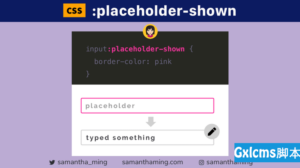






暂无评论内容