在日常处理一些用户操作事件时,我们有时候需要记录下来,方便以后查阅,或者大数据统计。
Laravel 在模型事件中处理起来很方便:https://laravel-china.org/docs/laravel/5.5/eloquent#events
Laravel 的模型事件有两种方式,
- 设置
dispatchesEvents属性映射事件类 - 使用观察器来注册事件,这里介绍第二种
- 新建模型
php artisan make:model Log
<?php
namespace App;
use Illuminate\Database\Eloquent\Model;
class Log extends Model
{
protected $fillable = ['user_name', 'user_id', 'url', 'event', 'method', 'table', 'description'];
}
- 创建迁移表:
php artisan make:migration create_logs_table
- 表的结构大概是这样,可按需设计
<?php
use Illuminate\Support\Facades\Schema;
use Illuminate\Database\Schema\Blueprint;
use Illuminate\Database\Migrations\Migration;
class CreateLogsTable extends Migration
{
/**
* Run the migrations.
*
* @return void
*/
public function up()
{
Schema::create('logs', function (Blueprint $table) {
$table->engine = 'InnoDB';
$table->increments('id');
$table->string('user_id')->comment('操作人的ID');
$table->string('user_name')->comment('操作人的名字,方便直接查阅');
$table->string('url')->comment('当前操作的URL');
$table->string('method')->comment('当前操作的请求方法');
$table->string('event')->comment('当前操作的事件,create,update,delete');
$table->string('table')->comment('操作的表');
$table->string('description')->default('');
$table->timestamps();
});
DB::statement("ALTER TABLE `logs` comment '操作日志表'");
}
/**
* Reverse the migrations.
*
* @return void
*/
public function down()
{
Schema::dropIfExists('logs');
}
}
- 运行迁移生成表
php artisan migrate
- 新建一个服务提供者统一注册所有的模型事件观察器(后面的名字可以自己起得形象一点)
php artisan make:provider ObserverLogServiceProvider
- 到
/config/app.php中的providers数组注册(大概如图中)
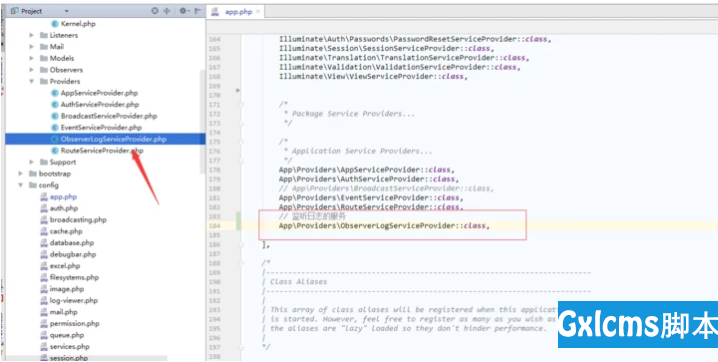
- 在
app目录下新建文件夹Observers存放模型观察器,并新建基类LogBaseServer并在构造函数构建基本属性(CLI是因为在命令行执行时不存在用户执行)
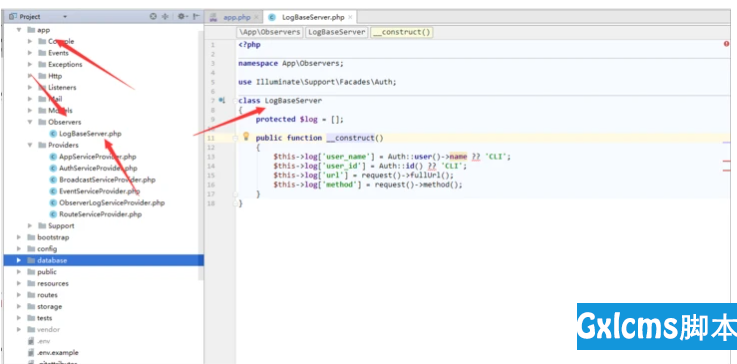
- 新建一个观察器继承基类
LogBaseServer(User模型,方法的名字要对应文档中的事件)
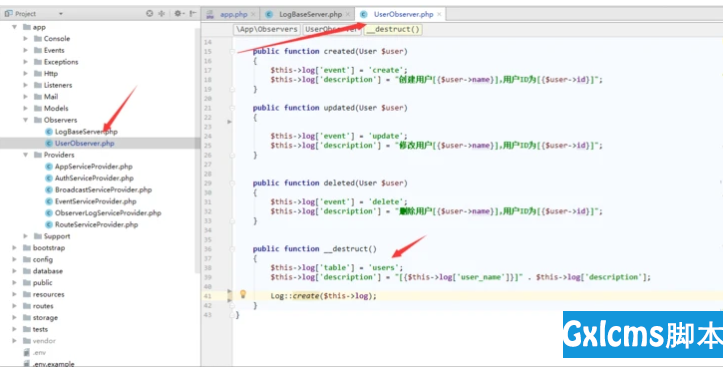
- 到新建的服务提供者
ObserverLogServiceProvider中运行
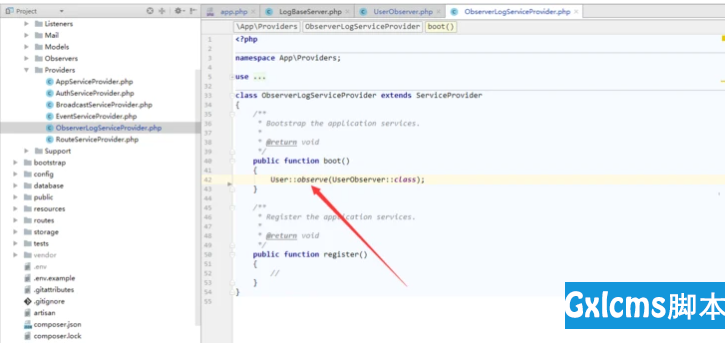
- 为需要的模型注册事件(我这挺多的,之后大概长这样)

- 然后我们触发一些事件(增删改,表的数据就有了)
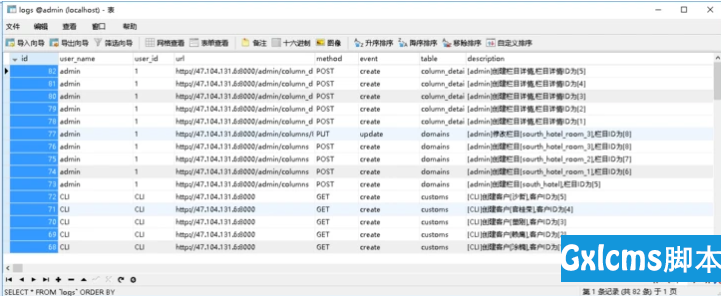
- 多对多的关联插入不会出触发模型(比如
attach方法) - 这时候就需要自己新建事件类来模拟(这里拿分配权限给角色粗略说一下)
1.在EventServiceProvider中的listen属性绑定好事件
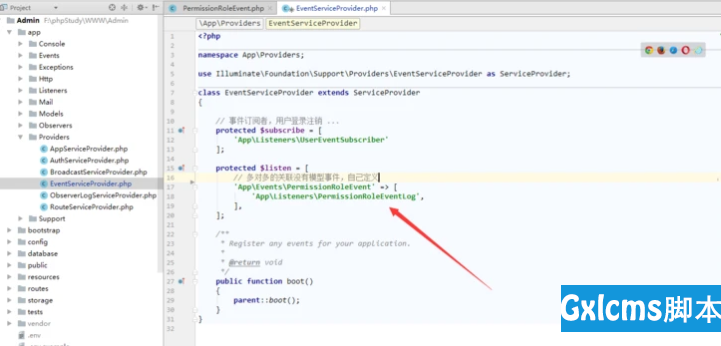
2.事件PermissionRoleEvent中的注入两个参数,一个是角色,另一个是attach或者detach返回的数组
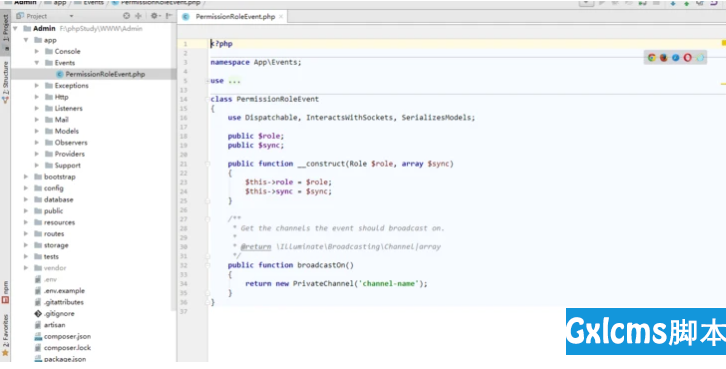
3.事件监听器PermissionRoleEventLog也继承基类LogBaseServer,这里就是根据传入的数组id遍历,然后创建日志

4.之后应用事件
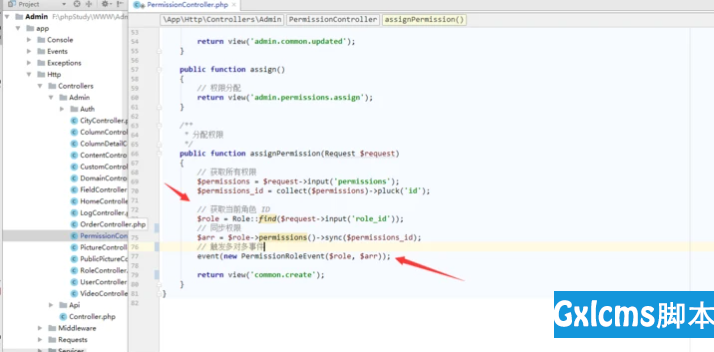
- 更优雅的处理登录注销事件
1.在EventServiceProvider中的subscribe属性绑定好处理的类
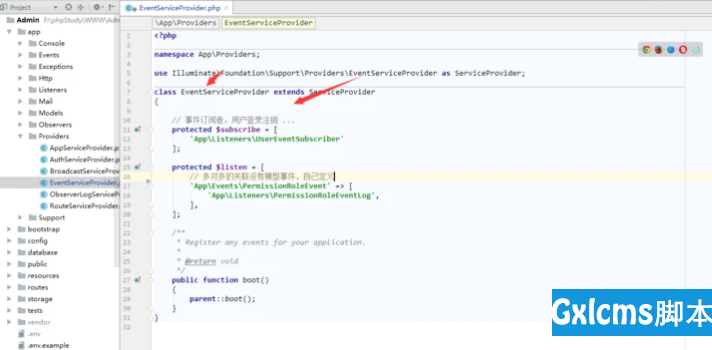
2.事件监听类的方法
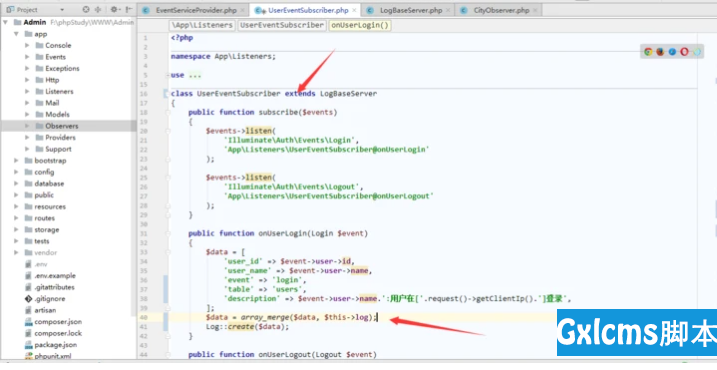
3.之后的效果就是这样了:
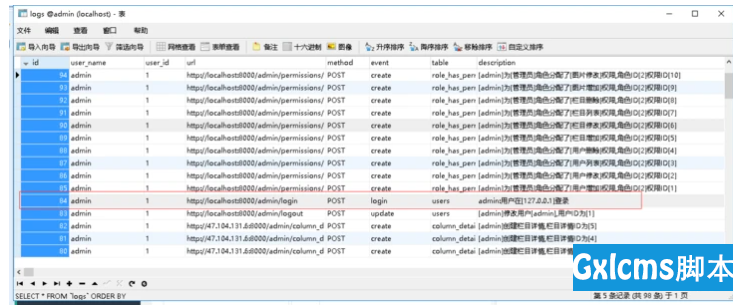
© 版权声明
文章版权归作者所有,未经允许请勿转载。
THE END



![图片[3]-解析Laravel模型事件的两种方式-爱站](https://www.php.cn/img/remote/1460000013815112?w=1328&h=654)
![图片[5]-解析Laravel模型事件的两种方式-爱站](https://www.php.cn/img/remote/1460000013815113?w=1320&h=654)
![图片[7]-解析Laravel模型事件的两种方式-爱站](https://www.php.cn/img/remote/1460000013815114?w=1325&h=652)
![图片[9]-解析Laravel模型事件的两种方式-爱站](https://www.php.cn/img/remote/1460000013815115?w=1325&h=653)
![图片[11]-解析Laravel模型事件的两种方式-爱站](https://www.php.cn/img/remote/1460000013815116?w=1277&h=525)
![图片[13]-解析Laravel模型事件的两种方式-爱站](https://www.php.cn/img/remote/1460000013815117?w=1316&h=654)
![图片[15]-解析Laravel模型事件的两种方式-爱站](https://www.php.cn/img/remote/1460000013815118?w=1345&h=665)
![图片[17]-解析Laravel模型事件的两种方式-爱站](https://www.php.cn/img/remote/1460000013815119?w=1335&h=639)
![图片[19]-解析Laravel模型事件的两种方式-爱站](https://www.php.cn/img/remote/1460000013815120?w=1328&h=659)
![图片[21]-解析Laravel模型事件的两种方式-爱站](https://www.php.cn/img/remote/1460000013815121?w=1321&h=658)
![图片[23]-解析Laravel模型事件的两种方式-爱站](https://www.php.cn/img/remote/1460000013815122?w=1332&h=662)
![图片[25]-解析Laravel模型事件的两种方式-爱站](https://www.php.cn/img/remote/1460000013815123?w=1277&h=525)





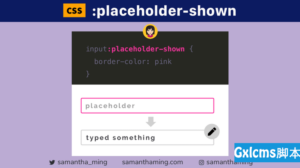

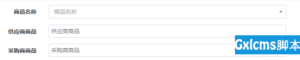








暂无评论内容