所谓的高度塌陷,意即当给子元素设置浮动时,其父元素高度会丢失的情况。通过实际代码进行演示:
|
1
2
3
4
5
6
7
8
9
10
11
12
13
14
15
16
17
18
19
20
21
22
23
24
25
26
27
28
29
30
31
32
33
34
35
36
37
38
39
40
41
42
43
44
45
|
<!DOCTYPE html><html lang="en"><head><meta charset="UTF-8"><meta http-equiv="X-UA-Compatible" content="IE=edge"><meta name="viewport" content="width=device-width, initial-scale=1.0"><title>Document</title><style>main {width: 100%;background-color: #ccc;}.one {float: left;width: 200px;height: 200px;background-color: skyblue;}.two {float: right;width: 200px;height: 200px;background-color: tomato;}section {width: 400px;height: 400px;background-color: orange;}</style></head><body><main><div class="one"></div><div class="two"></div></main><section></section></body></html> |
© 版权声明
文章版权归作者所有,未经允许请勿转载。
THE END






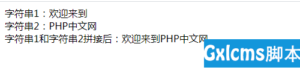
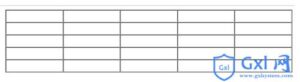
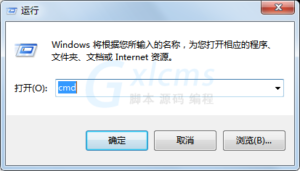

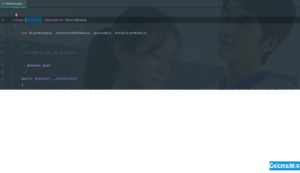







暂无评论内容