实现原理
实现原理是参考简书的那篇文章,这里不再复述。现在我们来一步一步实现这样的效果。
第零步:画一个圆
源码如下:
运行效果如下:
|
1
2
3
4
5
6
7
8
9
10
11
12
13
14
15
16
17
18
19
20
21
22
23
24
25
26
27
28
29
30
31
32
33
|
<!DOCTYPE html><html><head> <meta charset="UTF-8"> <title>百度贴吧客户端Loading小球</title> <style> canvas { border: 1px solid #ccc; } </style></head><body><canvas id="canvas" width="500" height="500"></canvas><script> var canvas = document.getElementById('canvas') var ctx = canvas.getContext('2d') canvas.width = 500 canvas.height = 500 var grid = canvas.width / 4 var cx = canvas.width / 2 // 圆中心点 x 坐标 var cy = canvas.height / 2 // 圆中心点 y 坐标 function circle() { ctx.beginPath() ctx.arc(cx, cy, grid / 2, 0, 2 * Math.PI) } circle() ctx.stroke()</script></body></html> |
这个 demo 只涉及 Canvas 最简单的用法。
第一步:绘制蓝色的“贴”字
使用 ctx.fillText,在圆的中心绘制一个蓝色的“帖”字。文字粗体、水平居中。
代码如下:
|
1
2
3
4
5
6
7
8
9
|
function text(fillStyle) { var fontSize = size / 250 * 120 ctx.font = 'bold ' + fontSize + 'px Arial' ctx.textAlign = 'center' ctx.fillStyle = fillStyle ctx.fillText('贴', cx, cy + fontSize * 0.3)}text('#29a3fe') |
第二步:绘制蓝色的波浪
|
1
2
3
4
5
6
7
8
9
10
11
12
13
14
15
16
17
18
19
20
|
var waveSize = size / 6 // 波浪大小var x = 0 // 波浪位置偏移大小function curve() { ctx.beginPath() ctx.moveTo(cx - size + x + size / 2, cy) ctx.quadraticCurveTo(cx - size + size / 4 + x + size / 2, cy - waveSize, cx - size + size / 2 + x + size / 2, cy) ctx.quadraticCurveTo(cx - size + size * 3 / 4 + x + size / 2, cy + waveSize, cx - size + size + x + size / 2, cy) ctx.quadraticCurveTo(cx + size / 4 + x + size / 2, cy - waveSize, cx + size / 2 + x + size / 2, cy) ctx.quadraticCurveTo(cx + size * 3 / 4 + x + size / 2, cy + waveSize, cx + size + x + size / 2, cy) ctx.lineTo(cx + size + x + size / 2, canvas.height) ctx.lineTo(cx - size + x + size / 2, canvas.height) ctx.lineTo(cx - size + x + size / 2, cy) ctx.closePath()}ctx.fillStyle = '#29a3fe'curve()ctx.fill() |
第三步:绘制白色的“贴”字
|
1
2
3
|
curve()ctx.clip()text('#f00') |
第一句代码 curve() 创建了一个波浪形状的路径,和第三步不同的是,这里并没有使用 ctx.fill() 填充路径,而是使用了 ctx.clip() 裁剪路径,这样的话,后面绘制的路径(包括文字)只有在剪裁区域内才能显示。
为了和背景色区分开来,我把“贴”字改成红色。
第四步:绘制运动的波浪
|
1
2
3
4
5
6
7
8
9
10
11
12
13
14
15
16
17
18
19
20
|
function loop(){ ctx.clearRect(0, 0, canvas.width, canvas.height) x -= 1.5 x = x % size ctx.save() circle() ctx.stroke() ctx.fillStyle = '#29a3fe' curve() ctx.fill() ctx.restore() requestAnimationFrame(loop)}loop() |
这样就能把圆形外面的形状剪裁掉,然后就大功告成了。
最后,附上完整源码:
|
1
2
3
4
5
6
7
8
9
10
11
12
13
14
15
16
17
18
19
20
21
22
23
24
25
26
27
28
29
30
31
32
33
34
35
36
37
38
39
40
41
42
43
44
45
46
47
48
49
50
51
52
53
54
55
56
57
58
59
60
61
62
63
64
65
66
67
68
69
70
71
72
73
74
75
76
77
78
79
80
81
82
83
84
85
86
|
<!DOCTYPE html><html lang="en"><head> <meta charset="UTF-8"> <title>Title</title> <style> html, body { height: 100%; } canvas { border: 1px solid #ccc; } </style></head><body><canvas id="canvas" width="500" height="500"></canvas><script> var canvas = document.getElementById('canvas') var ctx = canvas.getContext('2d') canvas.width = 500 canvas.height = 500 var size = canvas.width / 4 // 圆的大小 var cx = canvas.width / 2 // 圆中心点 x 坐标 var cy = canvas.height / 2 // 圆中心点 y 坐标 var waveSize = size / 6 // 波浪大小 var x = 0 // 波浪位置偏移大小 function circle() { ctx.beginPath() ctx.arc(cx, cy, size / 2, 0, 2 * Math.PI) } function curve() { ctx.beginPath() ctx.moveTo(cx - size + x + size / 2, cy) ctx.quadraticCurveTo(cx - size + size / 4 + x + size / 2, cy - waveSize, cx - size + size / 2 + x + size / 2, cy) ctx.quadraticCurveTo(cx - size + size * 3 / 4 + x + size / 2, cy + waveSize, cx - size + size + x + size / 2, cy) ctx.quadraticCurveTo(cx + size / 4 + x + size / 2, cy - waveSize, cx + size / 2 + x + size / 2, cy) ctx.quadraticCurveTo(cx + size * 3 / 4 + x + size / 2, cy + waveSize, cx + size + x + size / 2, cy) ctx.lineTo(cx + size + x + size / 2, canvas.height) ctx.lineTo(cx - size + x + size / 2, canvas.height) ctx.lineTo(cx - size + x + size / 2, cy) ctx.closePath() } function text(fillStyle) { var fontSize = size / 250 * 120 ctx.font = 'bold ' + fontSize + 'px Arial' ctx.textAlign = 'center' ctx.fillStyle = fillStyle ctx.fillText('贴', cx, cy + fontSize * 0.3) } function loop(){ ctx.clearRect(0, 0, canvas.width, canvas.height) x -= 1.5 x = x % size ctx.save() circle() ctx.clip() text('#29a3fe') ctx.fillStyle = '#29a3fe' curve() ctx.fill() curve() ctx.clip() text('#fff') ctx.restore() requestAnimationFrame(loop) } loop()</script></body></html> |
© 版权声明
文章版权归作者所有,未经允许请勿转载。
THE END






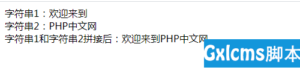
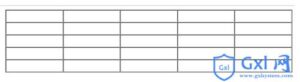
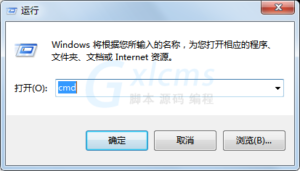

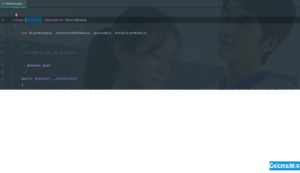






暂无评论内容