本文给大家带来的内容对CSS3实现微信小程序瀑布部署的代码示例有参考价值,有需要的朋友可以参考,希望对大家有帮助。
1.column-count 属性规定元素应该被分隔的列数:
-moz-column-count:3; /* Firefox */ -webkit-column-count:3; /* Safari 和 Chrome */ column-count:3;
2.column-gap 属性规定列之间的间隔:
-moz-column-gap:40px; /* Firefox */ -webkit-column-gap:40px; /* Safari 和 Chrome */ column-gap:40px;
3.column-rule 属性设置列之间的宽度、样式和颜色规则。
-moz-column-rule:3px outset #ff0000; /* Firefox */ -webkit-column-rule:3px outset #ff0000; /* Safari and Chrome */ column-rule:3px outset #ff0000;
4.column-span 属性规定元素应横跨多少列。
Internet Explorer 10 和 Opera 支持 column-span 属性。
Safari 和 Chrome 支持替代的 -webkit-column-span 属性。
/只有 Chrome 和 Opera 支持 column-span 属性。/
-webkit-column-span:all; /* Chrome */ column-span:all;
5.column-width 属性规定列的宽度。
Internet Explorer 10 和 Opera 支持 column-width 属性。
Firefox 支持替代的 -moz-column-width 属性。
Safari 和 Chrome 支持替代的 -webkit-column-width 属性。
注释:Internet Explorer 9 以及更早版本的浏览器不支持 column-width 属性。
column-width:100px; -moz-column-width:100px; /* Firefox */ -webkit-column-width:100px; /* Safari 和 Chrome */
微信小程序瀑布流布局
wxml
<view class='case-page'>
<view class='list-masonry'>
<view class='item-masonry' wx:for="{{note}}">
<image src='{{item.url}}' mode='widthFix'></image>
<text>{{item.title}}</text>
</view>
</view>
</view>
wxss
page{
background-color: #eee;
}
.case-page{
padding:20rpx;
}
.list-masonry{
column-count: 2;
column-gap: 20rpx;
}
.item-masonry{
background-color: #fff;
break-inside: avoid;/*避免在元素内部插入分页符*/
box-sizing: border-box;
padding: 20rpx;
margin-bottom:20rpx;
}
.item-masonry image {
width: 100%;
}
JS
Page({
/**
* 页面的初始数据
*/
data: {
imgWidth: 0, imgHeight: 0,
note: [
{
title: '案例名称',
url: 'http://zq.jhcms.cn/attachs/photo/201711/20171130_176CFE51B6710715B1BBBEF2F86ACB0C.jpg',
},
{
title: '你所不知道的红酒知识',
url: 'http://img3.imgtn.bdimg.com/it/u=1417732605,3777474040&fm=26&gp=0.jpg',
},
{
title: '红酒知识',
url: 'http://f10.baidu.com/it/u=121654667,1482133440&fm=72',
},
{
title: '案例名称',
url: 'http://zq.jhcms.cn/attachs/photo/201711/20171130_9E39DA252E3946BE36218D85876C4AB4.jpg',
},
{
title: '案例名称',
url: 'http://img3.imgtn.bdimg.com/it/u=1417732605,3777474040&fm=26&gp=0.jpg'
},
{
title: '案例名称',
url: 'http://f10.baidu.com/it/u=121654667,1482133440&fm=72'
},
{
title: '案例名称',
url: 'http://img4.imgtn.bdimg.com/it/u=2748975304,2710656664&fm=26&gp=0.jpg'
},
{
title: '案例名称',
url: 'http://img2.imgtn.bdimg.com/it/u=1561660534,130168102&fm=26&gp=0.jpg'
},
{
title: '案例名称',
url: 'http://img3.imgtn.bdimg.com/it/u=1417732605,3777474040&fm=26&gp=0.jpg'
}
]
}
})
© 版权声明
文章版权归作者所有,未经允许请勿转载。
THE END








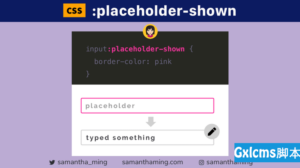






暂无评论内容