这篇文章分享的内容是关于CSS3媒体查询的动画回答布置,感兴趣的朋友可以查看。让我们看看正文内容。
什么是媒体查询
CSS3为我们带来了许多我们用于网页设计的新功能,其中一项功能可以帮助改善网站的可用性,即媒体查询。
媒体查询Boilerplate
/* Smartphones (portrait and landscape) ———– */
@media only screen
and (min-width : 320px)
and (max-width : 480px) {
/* Styles */
}
/* Smartphones (landscape) ———– */
@media only screen
and (min-width : 321px) {
/* Styles */
}
/* Smartphones (portrait) ———– */
@media only screen
and (max-width : 320px) {
/* Styles */
}
/* iPads (portrait and landscape) ———– */
@media only screen
and (min-width : 768px)
and (max-width : 1024px) {
/* Styles */
}
/* iPads (landscape) ———– */
@media only screen
and (min-width : 768px)
and (max-width : 1024px)
and (orientation : landscape) {
/* Styles */
}
/* iPads (portrait) ———– */
@media only screen
and (min-width : 768px)
and (max-width : 1024px)
and (orientation : portrait) {
/* Styles */
}
/* Desktops and laptops ———– */
@media only screen
and (min-width : 1224px) {
/* Styles */
}
/* Large screens ———– */
@media only screen
and (min-width : 1824px) {
/* Styles */
}
/* iPhone 4 ———– */
@media
only screen and (-webkit-min-device-pixel-ratio : 1.5),
only screen and (min-device-pixel-ratio : 1.5) {
/* Styles */
}
动画布局更改
使用CSS我们可以为您的不同元素添加动画,我们还可以将动画分配给这些元素的不同属性。
如果使用媒体查询,则可以更改元素的宽度和高度以适合页面。因为您知道宽度和高度都在变化,所以可以使用以下代码向宽度和高度的CSS属性添加动画:
/* webkit */ -webkit-animation-property: -webkit-width; -webkit-animation-property: -webkit-height; -webkit-transition-duration: 1s; /* moz */ -moz-animation-property: -moz-width; -moz-animation-property: -moz-height; -moz-transition-duration: 1s; /* opera */ -o-animation-property: -o-width; -o-animation-property: -o-height; -o-transition-duration: 1s;
© 版权声明
文章版权归作者所有,未经允许请勿转载。
THE END








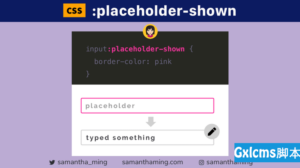






暂无评论内容