本篇文章给大家介绍的内容是关于Bootstrap列的垂直间距遇到堆叠问题的解决方法,有需要的朋友可以参考一下。
遇到的问题
在使用Twitter Bootstrap时,当bootstrap的列开始堆叠时,我遇到了一些垂直间距问题。例如,让我们看看中型局屏幕的3列布。
<div class="row">
<div class="col-md-4"></div>
<div class="col-md-4"></div>
<div class="col-md-4"></div>
</div>
如果平板电脑或手机查看了该布局,则会堆叠所有列,但每列可能会直接触及上一列。
一个简单的解决方案是为每列添加一个底部边距:
[class*="col-"] {
margin-bottom: 15px;
}
这适用于某些情况,但在不需要时会增加额外的,不必要的余量。
解决的方法
为了解决这个问题,我们可以创建一个新的css类,它在堆积时将顶部边距应用于列:
.row.row-grid [class*="col-"] + [class*="col-"] {
margin-top: 15px;}
@media (min-width: 1200px) {
.row.row-grid [class*="col-lg-"] + [class*="col-lg-"] {
margin-top: 0;
}
}
@media (min-width: 992px) {
.row.row-grid [class*="col-md-"] + [class*="col-md-"] {
margin-top: 0;
}
}
@media (min-width: 768px) {
.row.row-grid [class*="col-sm-"] + [class*="col-sm-"] {
margin-top: 0;
}
}
row-grid类将顶部边距应用到具有前一列的列,媒体查询然后在不需要的时候删除顶部边距。
在相关的说明中,如果要在行之间添加垂直间距,则将此行添加到CSS:
.row-grid + .row-grid {
margin-top: 15px;
}
用法
只需将row-grid类添加到要启用垂直列间距的行中即可。
<div class="row row-grid">
<div class="col-md-4"></div>
<div class="col-md-4"></div>
<div class="col-md-4"></div>
</div>
© 版权声明
文章版权归作者所有,未经允许请勿转载。
THE END








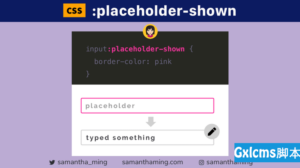






暂无评论内容