本文给大家介绍Css如何在图片大于div时实现中间标记,有一定的参考价值,有需要的朋友可以参考一下,希望对你们有所帮助。
当图片大于p时,想要图片居中显示,如果图片等比例缩小可能会导致图片不能填充整个p,如果直接将图片不设置宽高,将其外层p设置overflow:hidden;这时即使外层p设置了水平垂直居中,图片也不是居中的效果:
解决方法:
1- 把图片设置为背景图片
<div class="face-img-contain" id="face-img-back"> </div>
.face-img-contain{
width:348px;
height:436px;
margin:0 auto;
margin-top: 14px;
position: relative;
background-image: url(../images/face-img/test-22.png);
background-repeat: no-repeat;
background-position: center;
background-size: cover;
display: flex;
justify-content: center;
align-items: center;
border: 1px solid gainsboro;
}
若是后台返回的地址,别忘了拼接方法正确
$("#face-img-back").css("background-image","url("+faceImg+")");
2- 给图片设置相对p的100%的宽高,再设置object-fit:cover;
<div class="face-img-contain-new-new">
<img src="../images/face-img/test-22.png" class="face-img-defined1" id="face-img-photo">
</div>
.face-img-contain-new-new{
width:348px;
height:436px;
margin:0 auto;
margin-top: 14px;
position: relative;
display: flex;
justify-content: center;
align-items: center;
overflow: hidden;
border: 1px solid gainsboro;
}
.face-img-defined1{
width:100%;
height:100%;
object-fit:cover;
}
© 版权声明
文章版权归作者所有,未经允许请勿转载。
THE END








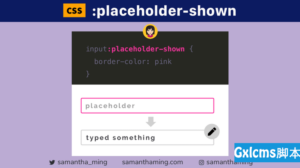






暂无评论内容