搜索article模型中标题包含classcms的文章
{$articlelist.modulehash=article}
<?php
$articlelist['where']['title%']='classcms';
?>
{$articles=a($articlelist)}
{loop $articles as $article}
<a href="{$article.link}">{$article.title}</a><br>
{/loop}网站增加搜索栏目
- 后台模型中增加模型(模型名为”搜索”,标识为”search”,栏目页面增加”栏目页”)
- 增加模型后,增加搜索栏目(栏目名为”搜索”,模型为新增的”搜索”模型)
- 搜索表单代码(增加到网站显示搜索框的位置):
<form method="get" action="{$.搜索栏目的id.link}">
<input type="text" name="keyword" value=""><input type="submit" value="搜索">
</form>- 新建search.php文件(对应为搜索模型的栏目页面)
参考代码:
{if isset($_GET['keyword']) && !empty($_GET['keyword'])}
搜索词:{htmlspecialchars($_GET['keyword'])}<br>
{$articlelist.modulehash=article}{//搜索article文章模型}
{$articlelist.page=page}{//开启分页}
{$articlelist.pagesize=10}{//每页显示10条}
<?php
//只搜索标题:
$articlelist['where']['title%']=htmlspecialchars($_GET['keyword']);
//同时搜索标题和内容字段
//$articlelist['where']['1;']=array('title%'=>htmlspecialchars($_GET['keyword']),'content%'=>htmlspecialchars($_GET['keyword']));
?>
{$articles=a($articlelist)}
{loop $articles as $article}
<a href="{$article.link}">{$article.title}</a><br>
{/loop}
{/if}
开启分页后,如需输出分页列表,默认模板中可直接使用{this:pagelist()},
其它模板则参考 :获取分页信息
ClassCMS中,各个模型文章表互相独立,在搜索中只能搜索单一模型或栏目的文章.
© 版权声明
文章版权归作者所有,未经允许请勿转载。
THE END







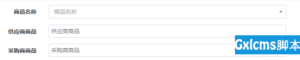








暂无评论内容