本文给大家介绍css如何实现页面内容不够高footer始终位于页面的最底部效果,有一定的参考价值,有需要的朋友可以参考一下,希望对你们有所帮助。
相信很多前端工程师在开发页面的时候都会遇到这种情况。当整个页面高度不足以填满显示屏的一个屏幕时,页脚不在页面底部。用户在视觉上有点不好看。如果希望页脚始终位于页面底部,可以使用:
1.min-height来控制content中间内容区高度来让页面高度能够占满显示屏一屏,但是大型网站页面比较多的情况下footer都是模块化添加进去的,每个页面高度都不会一样,不可能去设置每个页面中间内容区min-height高度,而且用户的显示屏的大小都不一样,无法精确设置min-height高度,无法保证用户看到页面页脚不是在最底部或页面不出现滚动条;
2.页脚固定定位:页脚相对于body固定定位会显示在最底部,但是页面有滚动条时,页面滚动,页脚会悬浮在内容区上,可能以上都不是你想要的效果。
可以用下实例方法解决你的问题:
<!DOCTYPE html>
<html>
<head>
<meta charset="UTF-8">
<title>猿来是勇者</title>
</head>
<!--方法一-->
<style>
*{margin: 0; padding: 0;}
html,body{height:100%;}
#container{position:relative; width:100%; min-height:100%;padding-bottom: 100px; box-sizing: border-box;}
header{width: 100%; height: 200px; background: #999;}
.main{width: 100%; height: 200px; background: orange;float:left;}
footer{width: 100%; height:100px; /* footer的高度一定要是固定值*/ position:absolute; bottom:0px; left:0px; background: #333;} </style>
<body>
<p id="container">
<header>HEADER</header>
<section class="main">MAIN</section >
<footer>FOOTER</footer>
</p>
</body>
<!--方法二-->
<!--<style>
*{margin: 0; padding: 0;}
html,body{height: 100%;}
#container{display: flex; flex-direction: column; height: 100%;}
header{background: #999; flex: 0 0 auto;height:100px;}
.main{flex: 1 0 auto;}
.bg{background:orange;height:200px;}
footer{background: #333; flex: 0 0 auto;height:100px;} </style>
<body>
<p id="container">
<header>HEADER</header>
<section class="main">
<p class="bg">MAIN</p>
</section>
<footer>FOOTER</footer>
</p>
</body>-->
</html>
© 版权声明
文章版权归作者所有,未经允许请勿转载。
THE END








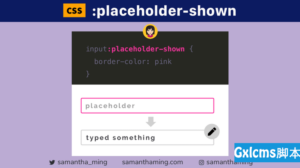






暂无评论内容