<!DOCTYPE html>
<html>
<head>
<meta charset="utf-8">
<meta http-equiv="X-UA-Compatible" content="IE=edge">
<title></title>
<link rel="stylesheet" href="">
</head>
<body>
<div ng-app="myApp" ng-controller="personCtrl">
<button ng-click="toggle()">显示/隐藏</button>
<p ng-show="myVar">
名:<input type="text" ng-model="firstName"><br/>
姓:<input type="text" ng-model="lastName"><br/>
<br>
Full Name:{{firstName + " " + lastName}}
</p>
</div>
</body>
<script src="http://cdn.static.runoob.com/libs/angular.js/1.4.6/angular.min.js"></script>
<script>
var app = angular.module('myApp',[]);
app.controller('personCtrl',function($scope){
$scope.firstName = "John";
$scope.lastName = "Doe";
$scope.myVar = true;
$scope.toggle = function(){
$scope.myVar = !$scope.myVar;
}
});
</script>
</html>
© 版权声明
文章版权归作者所有,未经允许请勿转载。
THE END








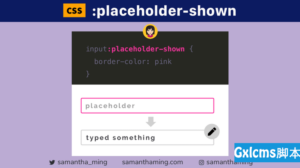
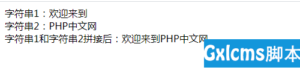
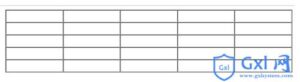
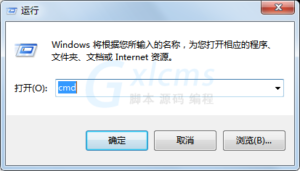

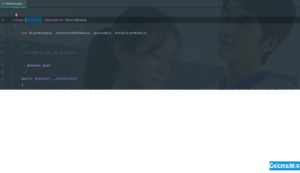







暂无评论内容