1.前端页面
|
1
2
3
4
5
6
7
8
9
10
11
12
13
14
15
16
17
18
19
20
21
22
23
24
25
26
27
28
29
30
31
32
33
34
35
36
|
<!DOCTYPE html PUBLIC "-//W3C//DTD XHTML 1.0 Transitional//EN" "http://www.w3.org/TR/xhtml1/DTD/xhtml1-transitional.dtd"><html xmlns="http://www.w3.org/1999/xhtml" xml:lang="ko" lang="ko"><head><title>Cross-Browser QRCode generator for Javascript</title><meta http-equiv="Content-Type" content="text/html; charset=UTF-8" /><meta name="viewport" content="width=device-width,initial-scale=1,user-scalable=no" /><script type="text/javascript" src="jquery.min.js"></script><script type="text/javascript" src="qrcode.js"></script></head><body><button class="suning">点击</button><script type="text/javascript">$(".suning").click(function(){$.ajax({url: 'headers.php',data: {'key':'123'},//如果需要字符串json方式,请使用JSON.stringify(setting.data)type: 'POST',//dataType: 'json',//contentType: 'application/json',//processData: true,//为true不会序列化数据beforeSend: function () {// layer.load(2);},headers: {"token":'token7758521'//自定义token及值},success: function (responseData) {console.log(responseData);},error: function (error) {console.log(error);}});});</script></body> |
2.php页面
|
1
2
3
4
5
6
7
8
9
10
11
12
13
14
15
16
17
18
19
20
21
22
|
<?php$arr = get_getallheaders();//获取http头数组//echo $arr["Token"];//输出Tokenvar_dump($arr);//输出整个数组function get_getallheaders() //定义方法{ foreach ($_SERVER as $name => $value) //循环_SERVER数组 { if (substr($name, 0, 5) == 'HTTP_') //前5个字符是HTTP_的进入循环 { $headers[str_replace(' ', '-', ucwords(strtolower(str_replace('_', ' ', substr($name, 5)))))] = $value; //注释 //substr($name, 5),从$name第5个字符向后截取 //str_replace('_', ' ',)下划线替换成空格 //strtolower()全部转换为小写 //ucwords()首字母转换为大写 //str_replace(' ', '-',)所有空格替换为- } } return $headers; //返回前key前5个字符是HTTP_的数组 //return $_SERVER; //返回_SERVER数组} |
3.php页面返回的headers
|
1
2
3
4
5
6
7
8
9
10
11
12
13
14
15
16
17
18
19
20
21
22
23
24
|
array(11) { ["Cookie"]=> string(94) "Hm_lvt_f62fa14829605f0d29c05da9c30e045a=1503649309,1503884728; _ga=GA1.1.1091059248.1504832863" ["Accept-Language"]=> string(14) "zh-CN,zh;q=0.8" ["Accept-Encoding"]=> string(17) "gzip, deflate, br" ["Referer"]=> string(62) "http://localhost/DianNaoBengKuiFangYunDuan/qrcode/headers.html" ["Token"]=>//自定义token及值 string(12) "token7758521" ["X-Requested-With"]=> string(14) "XMLHttpRequest" ["Accept"]=> string(3) "*/*" ["User-Agent"]=> string(110) "Mozilla/5.0 (Windows NT 10.0; WOW64) AppleWebKit/537.36 (KHTML, like Gecko) Chrome/61.0.3163.100 Safari/537.36" ["Origin"]=> string(16) "http://localhost" ["Connection"]=> string(5) "close" ["Host"]=> string(9) "localhost"} |
4.原始的headers部分数据
|
1
2
3
4
5
6
7
8
9
10
11
12
13
14
15
16
17
18
19
20
21
22
23
24
|
["HTTP_COOKIE"]=> string(94) "Hm_lvt_f62fa14829605f0d29c05da9c30e045a=1503649309,1503884728; _ga=GA1.1.1091059248.1504832863" ["HTTP_ACCEPT_LANGUAGE"]=> string(14) "zh-CN,zh;q=0.8" ["HTTP_ACCEPT_ENCODING"]=> string(17) "gzip, deflate, br" ["HTTP_REFERER"]=> string(62) "http://localhost/DianNaoBengKuiFangYunDuan/qrcode/headers.html" ["HTTP_TOKEN"]=>//自定义token及值 string(12) "token7758521" ["HTTP_X_REQUESTED_WITH"]=> string(14) "XMLHttpRequest" ["HTTP_ACCEPT"]=> string(3) "*/*" ["HTTP_USER_AGENT"]=> string(110) "Mozilla/5.0 (Windows NT 10.0; WOW64) AppleWebKit/537.36 (KHTML, like Gecko) Chrome/61.0.3163.100 Safari/537.36" ["HTTP_ORIGIN"]=> string(16) "http://localhost" ["CONTENT_LENGTH"]=> string(1) "7" ["HTTP_CONNECTION"]=> string(5) "close" ["HTTP_HOST"]=> string(9) "localhost" |
原文链接:http://blog.csdn.net/sn_qmzm521/article/details/78874849
© 版权声明
文章版权归作者所有,未经允许请勿转载。
THE END







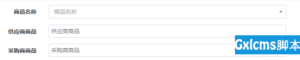








暂无评论内容